6 FREE APPS THAT IMPROVE YOUR IMAGING EXPERIENCE
When it comes to blogging and social media, presentation is key…From video excerpts on my instagram page to my blog images itself. It actually takes a lot of work to get things how you want them i.e. clean & functional. Throughout last year I was able to find various apps and softwares that improved the way I blogged. Some I had to pay for while some were free. For instance video editing softwares like Final cut pro, corel draw et.c would certainly not be free, but you can find trial versions online pending the time you decide to purchase one.
However, today I’d be sharing with you 6 FREE and fairly easy to use apps, that would improve your video and imaging experience! I use an Iphone so the apps maybe appstore exclusive.
1. PHOTOGRID I love this app, This is what I use for collages and posters, it has various settings and you can increase or eliminate borders. It keeps your pictures looking crisp without tampering with the quality. Sometimes I take a picture with my camera and the picture size is too large for Instagram, I simply use this app to reduce the length and width so the entire image could fit into the Instagram ‘square’ before exporting. It also allows you to paste clip arts on backgrounds/ existing images.
I love this app, This is what I use for collages and posters, it has various settings and you can increase or eliminate borders. It keeps your pictures looking crisp without tampering with the quality. Sometimes I take a picture with my camera and the picture size is too large for Instagram, I simply use this app to reduce the length and width so the entire image could fit into the Instagram ‘square’ before exporting. It also allows you to paste clip arts on backgrounds/ existing images.
I was able to add the animated envelope and laptop into this picture below using this app. The picture below was also put in a collage using this app. No borders and Image quality still retained.
The picture below was also put in a collage using this app. No borders and Image quality still retained.
 2. EAZY WATERMARK P LITE APP
2. EAZY WATERMARK P LITE APP This app is what I use to watermark my pictures when I don’t want to render images from my laptop. It has over 20 different font styles, provides opacity and thickness of font also. It comes with the copyright symbol so you don’t need to stress on how to put ” © ” before your blog/business name.
This app is what I use to watermark my pictures when I don’t want to render images from my laptop. It has over 20 different font styles, provides opacity and thickness of font also. It comes with the copyright symbol so you don’t need to stress on how to put ” © ” before your blog/business name.
3. VIDSTITCH This app helps to post two or more videos at one time, i.e you can have 3 videos playing at the same time in one video collage. For instance a part can have a makeup look image(if you’re a makeup artist) while the other box can have a video showing the process on how to achieve it. This app simply allows optimization of Instagram’s 15secs videos. You can also mute the video sound and insert a new track from your phone’s playlist.
This app helps to post two or more videos at one time, i.e you can have 3 videos playing at the same time in one video collage. For instance a part can have a makeup look image(if you’re a makeup artist) while the other box can have a video showing the process on how to achieve it. This app simply allows optimization of Instagram’s 15secs videos. You can also mute the video sound and insert a new track from your phone’s playlist.
4. SQUAREREADY TV Since I make YouTube videos, this app helps me fit them into the appropriate size for Instagram. The video isn’t distorted and no corners are left out. It basically places the video in a square. Also it doesn’t leave a watermark, so your videos are cleaner and more professional.
Since I make YouTube videos, this app helps me fit them into the appropriate size for Instagram. The video isn’t distorted and no corners are left out. It basically places the video in a square. Also it doesn’t leave a watermark, so your videos are cleaner and more professional.
Here’s an example of two IG videos gotten from a full video on YouTube: Excerpts from my Efo-riro tutorial and My brother and I dancing .
http://instagram.com/p/w7VhUPphST/?modal=true
5. VIDEO D/L APP This app helps me download my videos from YouTube. Since apple won’t let you download videos directly, this app helps me to do just that. Upon download, I export it to my camera roll or square ready TV. From there I can get the desired 15seconds segment and upload on Instagram. You can download up to 20mins long per video.
This app helps me download my videos from YouTube. Since apple won’t let you download videos directly, this app helps me to do just that. Upon download, I export it to my camera roll or square ready TV. From there I can get the desired 15seconds segment and upload on Instagram. You can download up to 20mins long per video.
6. BLUR This is a google play app and I use it on my Samsung tablet. With this app I can blur out important information like my address on items. I often receive packages from companies for review, so when I post on social media I don’t want my address shown to the world. With this app I’m able to keep the focus on what I want.
This is a google play app and I use it on my Samsung tablet. With this app I can blur out important information like my address on items. I often receive packages from companies for review, so when I post on social media I don’t want my address shown to the world. With this app I’m able to keep the focus on what I want.
I hope this information was useful, and business owners/bloggers/social media enthusiasts can benefit from it.
Got Questions, requests or suggestions? Kindly leave a comment below, I’d love to hear from you…
Have a great day ahead! speak to you soon…
xoxo
Tosin









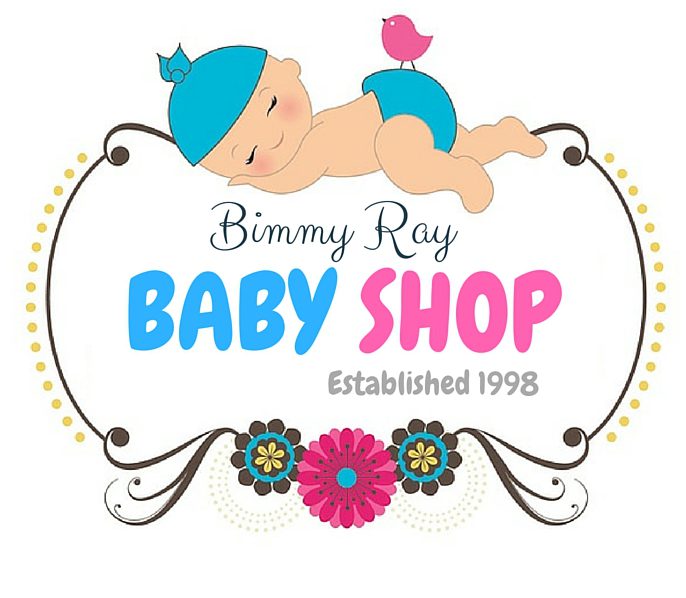







This was very helpful to me at leAst I could work with all this before I get a pro camera
I’m glad it was! thank you for reading!
Tosin, I love you. This post was more than beneficial. Thanks for sharing, you are a darling.
LOL I love you too princess ^.^
Very nice!
I’ll look for an app similar to Blur on iOS
Thanks for the expo 🙂
Oh that would be great! when you find it please let me know! ^.^
Ten thousand kisses for this post.Thank you
aww lol you’re welcome!
Thanks for this post tosin😀 It’s really nice of you to have posted this. It’s very helpful *dancing shoki*
http://Www.perezvoguediaries.blogspot.com
lol Awww thank you! ^.^ glad it helped!
I often see bloggers (esp fashion bloggers) editing photos on the go even while we’re still at shows and I once asked one blogger what app she was using, to which she gave me a shifty reply :-(. And here you are giving the same tips away free to thousands of people. God bless you jare! Downloading as we speak :-).
Aww thank you for the prayer lol, bless you too sister!
Pingback: WHAT’S ON MY PHONE ? | AFRICANISM COSMOPOLITAN
This was very helpful Tosin
Thanks a lot
God bless
I just stumbled on your blog and I have been glued… really great job. thank you for sharing these tips as I am a newbie blogger, I find it really helpful. pls do visit my blog I would really appreciate your advice. Thanks in advance
Visit my blog https://theidunnu.wordpress.com/
I can’t find the video d/l in app store, whit what name should i search for it?